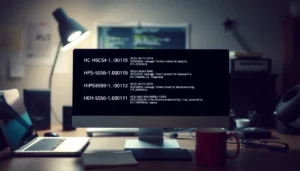Table of Contents
ToggleRoblox isn’t just about building epic worlds and conquering challenges; it’s also a social playground where friendships blossom. But how do you slide into someone’s DMs without sounding like a total noob? Learning how to private message on Roblox can be your secret weapon for making connections, sharing strategies, or just chatting about your favorite games.
Understanding Roblox Messaging
Roblox offers various communication features that facilitate interaction among users. These tools enhance social experiences beyond gaming.
Overview of Roblox Communication Features
Roblox includes chat functions that allow players to connect in real time. Text chat enables users to communicate during gameplay. Voice chat adds more depth, allowing for more engaging dialogue. Players can also send friend requests and see online statuses for their connections. Notifications keep users updated on messages and friend activity. The platform actively moderates conversations to maintain a safe environment for young players.
Importance of Private Messaging
Private messaging plays a crucial role in fostering friendships within Roblox. This feature allows users to discuss strategies without distractions. Players can coordinate gameplay details more effectively through private chats. Sharing personal experiences and favorite game moments becomes easier. Privacy settings ensure that individuals can control who can send them messages, enhancing the overall user experience. Players can build stronger connections, promoting a more vibrant community.
How to Enable Private Messaging
To utilize private messaging on Roblox, one must first ensure the correct settings are in place. Players can enjoy a seamless messaging experience by tweaking account and privacy settings.
Checking Your Account Settings
Accessing account settings is straightforward. Log into Roblox and navigate to the settings icon in the top-right corner. Look for privacy settings to review the current status of private messaging. Ensure that messages from friends and followers are enabled. Confirm any necessary email or phone verification is complete. A verified account enhances security, preventing unauthorized access to private messages. Checking these details helps ensure a smooth messaging experience.
Adjusting Privacy Settings
Modifying privacy settings allows control over who can send messages. Open the privacy settings menu to view options regarding communication. Users can select preferences for receiving messages from everyone, friends only, or no one at all. By setting to friends only, it limits communication to trusted contacts. Each player can also choose whether to allow DMs from followers. Adjustments here can help maintain a secure environment, protecting from unwanted interactions.
Sending a Private Message
Private messaging on Roblox enhances connections among players. Users can exchange thoughts, coordinate strategies, and foster friendships more effectively through this feature.
Step-by-Step Guide to Messaging
- Log into your Roblox account.
- Click the “Friends” icon on the home page.
- Select the friend you want to message.
- Click the “Message” button on their profile.
- Type your message in the chat box.
- Press “Send” to share your thoughts instantly.
Following these steps ensures seamless communication. It’s essential to check that your privacy settings allow messages before attempting to send one.
Tips for Effective Communication
Be clear and concise in your messages. Use proper spelling and grammar for better understanding. Adjust your messages based on the recipient’s level of familiarity with the topic. Keep conversations relevant to maintain engagement. Avoid sending excessive or spammy messages, as this may lead to blocking. Practicing patience in replies strengthens friendships.
Managing Your Private Messages
Private messaging on Roblox enhances interactions among users. Players can easily stay connected with friends and coordinate in-game activities.
Accessing Your Message Inbox
To access the message inbox on Roblox, players should log into their accounts. They can then click on the messages icon, typically located in the navigation bar. Users will find their private messages organized by conversation. Scrolling through messages allows users to read past conversations and respond to friends without hassle. Checking for unread messages is also possible, ensuring important communications aren’t missed.
Deleting or Reporting Messages
Deleting unnecessary messages helps keep the inbox tidy. To delete a message, users should open the conversation and find the specific message they want to remove. A simple click on the delete option erases it from the inbox. Additionally, players can report inappropriate messages that violate Roblox’s community standards. Reporting involves selecting the message, choosing the report option, and providing details about the issue. This action helps maintain a safe environment for all users, promoting positive interactions on the platform.
Common Issues and Troubleshooting
Private messaging on Roblox isn’t always smooth. Several common problems may arise when attempting to send messages.
Problems with Sending Messages
Issues with the message feature often occur due to privacy settings. If users haven’t enabled message options, messages won’t send. Slow internet connections can also affect message delivery. Users might experience difficulty if Roblox servers encounter high traffic, leading to temporary delays. Occasionally, account restrictions imposed for violating community guidelines prevent users from communicating. Users must ensure they have updated their game client to avoid encountering bugs that hinder messaging functionality. This approach facilitates seamless communication with friends.
Privacy Concerns
Privacy remains a priority when using Roblox’s messaging system. Users should be cautious about who can send them messages. Setting limits to allow only friends to communicate enhances safety. It’s crucial to regularly review privacy settings to adapt to new features or changes. Reporting any inappropriate behavior is essential to maintaining a safe environment. Users should also be aware of potential phishing attempts disguised as private messages. These tactics can compromise accounts. Trusting only designated friends ensures a secure messaging experience within Roblox.
Private messaging on Roblox is a vital tool for enhancing social connections and fostering friendships. By following the guidelines for enabling and managing messaging settings, players can enjoy a more personalized gaming experience.
Effective communication is key to building relationships within the platform. Users should remember to keep their messages clear and relevant while being mindful of their privacy settings.
Staying aware of potential issues and taking precautions against phishing attempts will ensure a safer environment for all. Engaging with friends through private messages not only enriches gameplay but also strengthens community ties, making Roblox a more enjoyable place for everyone.