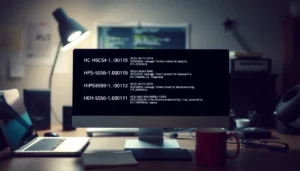Table of Contents
ToggleAnyone who’s tried to build their dream world in Roblox knows the struggle of lag. It’s like trying to run a marathon in flip-flops—frustrating and downright painful! When your laptop stutters and freezes while your friends zoom past, it’s enough to make anyone want to throw their device out the window. But before you resort to drastic measures, let’s dive into the reasons behind that pesky lag.
Common Causes of Lag in Roblox
Players often experience lag in Roblox due to various factors. Identifying these issues can help improve gameplay and reduce frustration.
Insufficient Hardware Requirements
Many laptops struggle to meet Roblox’s minimum hardware requirements. Players often find that older processors and graphics cards cannot handle the game’s demands. Random access memory plays a significant role in performance, so insufficient RAM can lead to stuttering and freezing during gameplay. Running too many applications in the background consumes valuable system resources, further exacerbating lag. To enhance performance, upgrading hardware components might be necessary, as better specifications can lead to a smoother experience.
Outdated Software and Drivers
Outdated software can contribute significantly to lag in Roblox. Players sometimes overlook necessary updates for both the game and their operating systems. Graphics drivers, in particular, require regular updates to ensure optimal performance. Developers often release patches and fixes that enhance gameplay and address lag issues, making it vital for players to stay current. Ignoring these updates can lead to subpar experiences, so checking for new versions frequently is essential for a smoother gaming experience.
Network Issues
Network issues significantly affect gameplay in Roblox. Lag commonly results from slow internet speeds or unstable connections.
Internet Speed and Stability
Internet speed directly influences the gaming experience. A minimum download speed of 4 Mbps is recommended for playing Roblox. Connection stability is equally important; fluctuating speeds can lead to interruptions. Players should perform a speed test to check their internet performance. Connections can often fall short when multiple devices use the network simultaneously. It’s crucial to ensure other users are not consuming excessive bandwidth while playing Roblox.
Router and Connection Settings
Router settings can impact connection quality. Positioning the router closer to the laptop frequently improves signal strength. Adjusting the Quality of Service (QoS) settings may prioritize Roblox traffic for smoother gameplay. Restarting the router regularly helps maintain optimal performance. Users can also explore wired connections via Ethernet cables for a more stable network. Inspecting settings like firewall and port forwarding can reduce lag too; these changes enhance connections with Roblox servers.
In-Game Settings for Performance
Optimizing in-game settings can significantly enhance Roblox performance on laptops. Players can adjust graphics settings and frame rates for a smoother experience.
Graphics Settings Adjustment
Reducing graphics quality enhances performance. Players should access the in-game settings and lower options like texture quality and lighting effects. Minimizing these settings decreases the graphical load on the laptop’s hardware. Adjusting the camera settings can also contribute to improved performance. Incorporating lower resolution can further aid in achieving a smoother gameplay experience. Many players find that switching to a smaller screen resolution reduces lag. Experimenting with different settings helps determine the best configuration for individual laptops.
Lowering Frame Rate
Players often benefit from capping the frame rate. Limiting frames per second can lead to a more stable gaming experience. To do this, access the settings and set a maximum frame rate value. Generally, 30 to 60 frames per second is sufficient for smooth gameplay. This adjustment prevents overheating and can reduce energy consumption. Lowering the frame rate helps align laptop performance with game demands. Balancing smoothness and performance ensures an enjoyable experience while playing Roblox.
Optimizing Your Laptop for Gaming
Enhancing a laptop’s gaming performance is crucial for a smooth Roblox experience. Implementing system cleanup and managing background applications significantly contributes to lag reduction.
System Cleanup and Maintenance
Performing regular system cleanup increases performance. Temporary files, browser caches, and unnecessary applications often clutter storage, causing slowdowns. Utilizing built-in tools like Disk Cleanup in Windows can clear excess data efficiently. Defragmenting the hard drive is also beneficial for optimizing file access speeds. Keeping the laptop free from malware through antivirus software is essential, as infected systems face additional slowdowns. Regularly updating the operating system not only fixes bugs but also improves overall efficiency.
Managing Background Applications
Closing background applications frees up vital resources needed for gaming. Many laptops have multiple programs running simultaneously, consuming CPU and RAM. Players often overlook applications that launch at startup, contributing to unnecessary lag. Checking the Task Manager can help identify these resource-hungry programs and close them before starting Roblox. Setting priorities for essential applications improves performance. The laptop responds better when gaming receives maximum processing power. Reducing these distractions ensures a smoother gaming experience overall.
Experiencing lag in Roblox can be frustrating but understanding its causes can lead to effective solutions. By addressing hardware limitations and ensuring software is up to date players can significantly improve their gaming experience. Optimizing network settings and managing background applications is equally important for reducing interruptions.
Making these adjustments not only enhances performance but also allows players to fully enjoy building and exploring their dream worlds without the hindrance of lag. With the right steps taken players can transform their Roblox experience into one that’s smooth and enjoyable.